Aria Automation 8.16.2
- Brock Peterson

- Mar 22, 2024
- 1 min read
Aria Automation 8.16.2 dropped last night, let's upgrade! You can find the Release Notes here if you're interested.
Log into your Aria Suite Lifecycle Manager and check for new Product Support Packs (PSP) via Lifecycle Operations - Settings - Product Support Pack - CHECK SUPPORT PACKS ONLINE.

Once selected you can watch the progress in Requests.

Once a new PSP is discovered it will show back on the Product Support Pack page.

Which you can apply by clicking APPLY VERSION, then sit back and watch progress.
Now that we've applied 8.16.0 PSP 1, let's download the Automation 8.16.2 binaries. Go to Lifecycle Operations - Settings - Binary Mapping - ADD BINARIES.

In my case I download from My VMware.

Click DISCOVER and you'll find the new binaries.

Click ADD and watch the progress.
Once done, let's upgrade! Go to Environments - Automation and UPGRADE.
Once done, Automation will show as 8.16.2 back on the Environments page.

You can also confirm from the Automation UI itself.

Some cool new stuff in Automation 8.16.2, we'll explore that next.



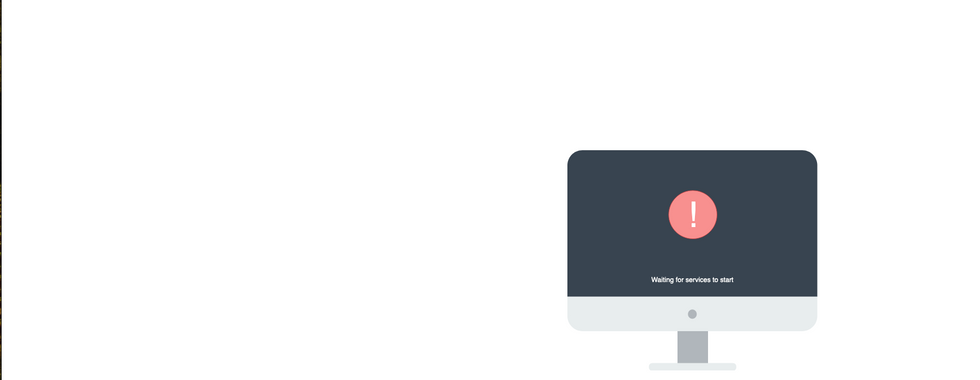





















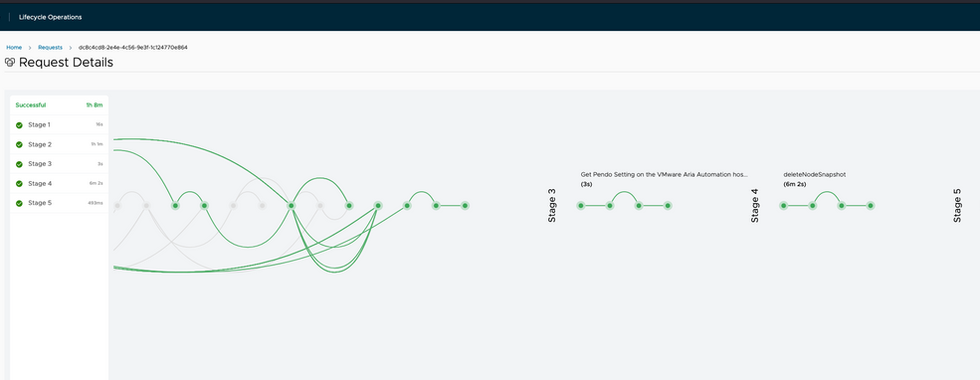
Comments