VMware Aria Everything 8.12, Let's Go!
- Brock Peterson

- Apr 21, 2023
- 1 min read
We dropped VMware Aria Operations, Aria Operations for Logs, and Aria Automation 8.12 yesterday, let's update! First, a few helpful links:
Let's start by upgrading Aria Lifecycle Manager (formerly vRealize Suite Lifecycle Manager) to 8.12, which will give us the necessary Product Support Packs.
Log into Aria Lifecycle Manager, go to Lifecycle Operations - Settings - System Upgrade - CHECK FOR UPGRADE. It'll find the available Upgrade, then just click UPGRADE and work your way through the prompts.
Now let's go get the binaries, go to Lifecycle Operations - Settings - Binary Mapping - ADD BINARIES and download what you need. I'm going to grab all things 8.12.
Next let's start with the upgrades, go to Lifecycle Operations - Environments - VIEW DETAILS for the appropriate Environment - then start upgrading. Let's do Aria Operation for Logs first.
Next up, Aria Operations, same steps as above.
Next up, Aria Automation, same steps as before.
And with that, we're done! Aria Lifecycle Manager, Aria Operations, Aria Operations for Logs, and Aria Automation upgraded to 8.12 in about 4 hours!









































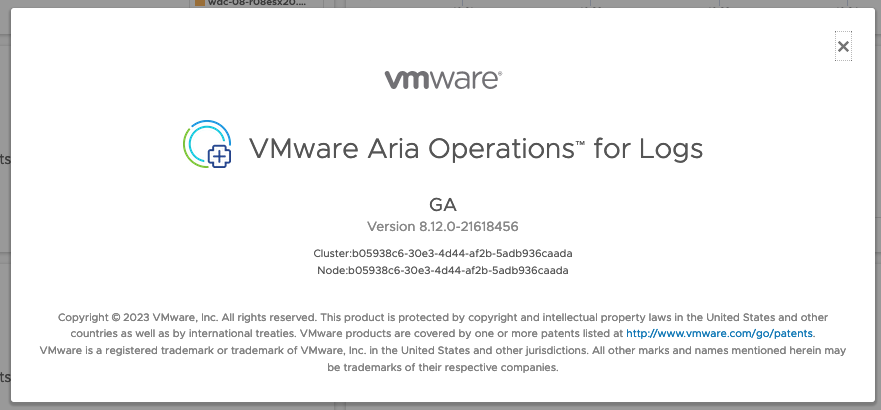


































Comments