Aria Operations 8.18 HF6 via Admin UI
- Brock Peterson

- May 23, 2025
- 1 min read
Updated: Aug 20, 2025
Aria Operations 8.18 HF6 dropped yesterday, fixing a few bugs and addressing several CVEs, it was announced here. It can be applied to any 8.18.x environment and once applied will take you to 8.18.3 (24746341). Let's go get it, you can download it here.

There is a corresponding Aria Pre-Upgrade Assessment Tool (APUAT) you can run before applying HF6 as well, to confirm your environment is ready. Let's get that as well and run it.
Once downloaded, log into the Admin UI at https://your_ops_fqdn_here/admin. Go to Software Update - INSTALL A SOFTWARE UPDATE and point it at your APUAT pak file.

Click UPLOAD and work your way through the prompts to INSTALL.

Software Update will show this in progress.

Once done, you'll see a Status of Completed.

Click on the download to see the results.

For reference this is our About page before applying HF6.

Let's now apply HF6 via the Software Update page, BROWSE to your file.

Click UPLOAD.
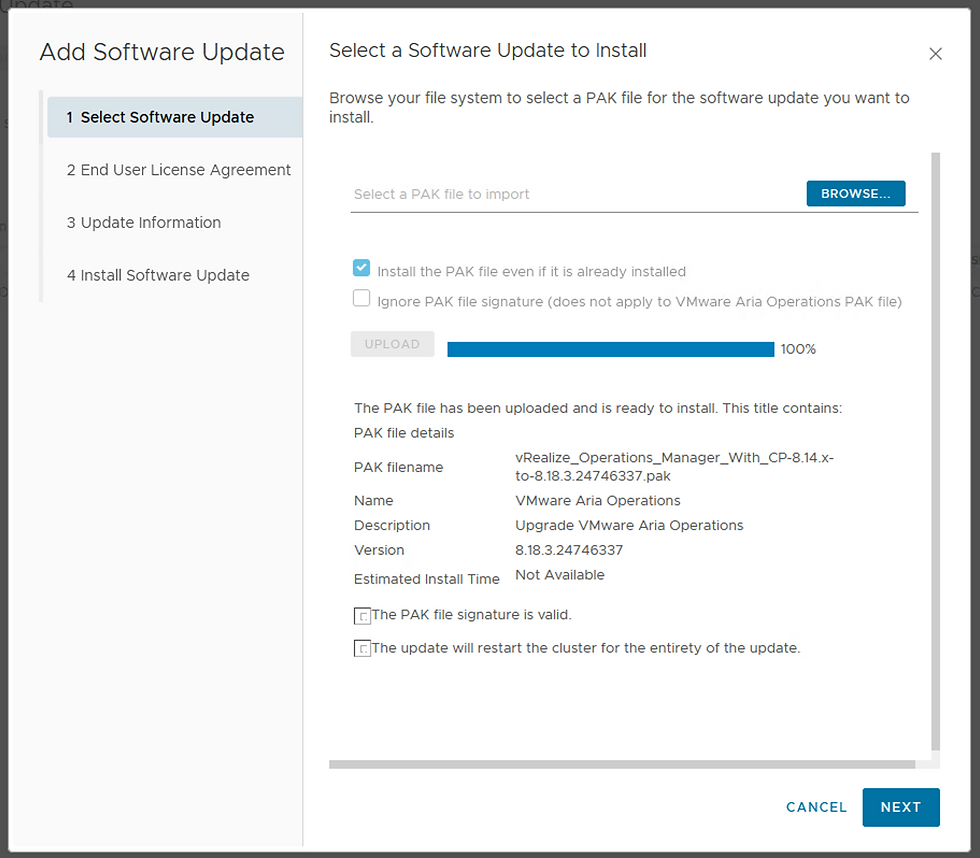
Work your way through the prompts and INSTALL.

Your HF6 upgrade is now progressing.

Once complete, the Admin UI will show something like this, mine took about 10m.

Back on the System Status page you will show this, notice version 8.18.3 (24746341)

And finally the About page from the main UI.
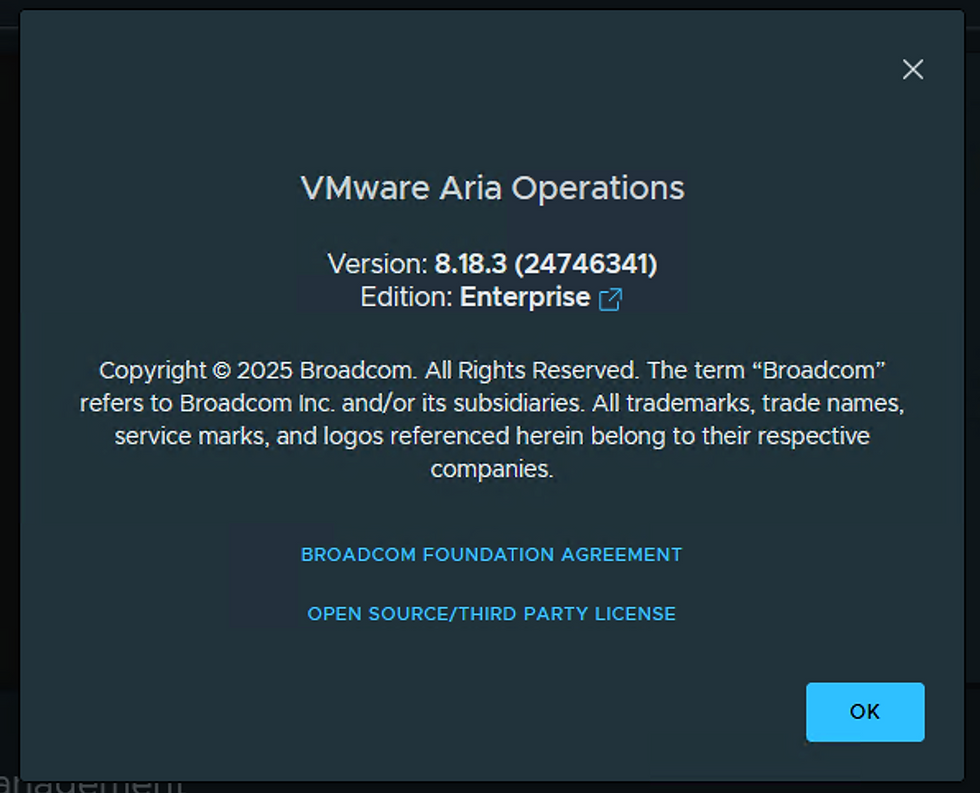
Comments