Fresh Deploy of Aria Operations for Logs 8.18.3
- Brock Peterson

- May 11, 2025
- 1 min read
Updated: Aug 22, 2025
We deployed Aria Operations earlier this week, let's now do Aria Operations for Logs! The latest version of Logs is 8.18.3 and can be downloaded here. Once downloaded, we'll deploy from vCenter. Of course you can deploy via Aria Suite Lifecycle Manager, I just don't have one available in this lab. My deployment went like this.
Once deployed, I powered on the VM and accessed the Web Console, which game me this.
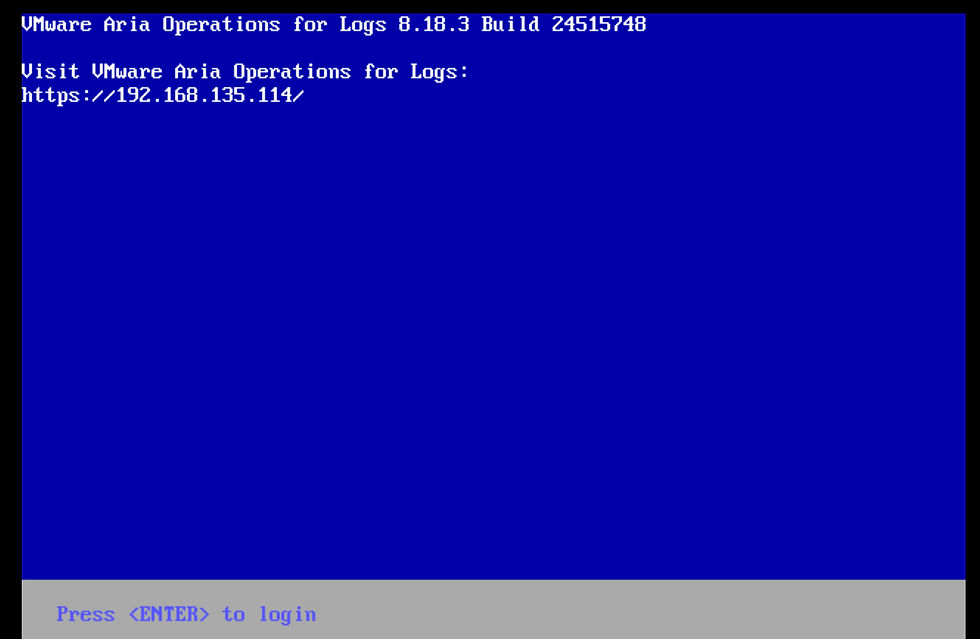
Going to that URL gives me the startup screen.

Click NEXT.

Click START NEW DEPLOYMENT.

Provide an email address and password for the local admin credential.

Provide a license if you have one, otherwise you will be given a 60-day evaluation period.

Provide an email address for general system notifications.

Provide an NTP server.

Configure an SMTP server if you have one, I don't have one yet in this lab, so I'll leave this empty. But keep in mind you'll want one when you start adding users as it's how they are notified of their account creation and to set their password.

Provide a custom SSL signed CA certificate if you have one, otherwise just use the self-signed certificate provided at install time. You can change these later.

And we're done!

Now let's configure our vSphere Integration/s.
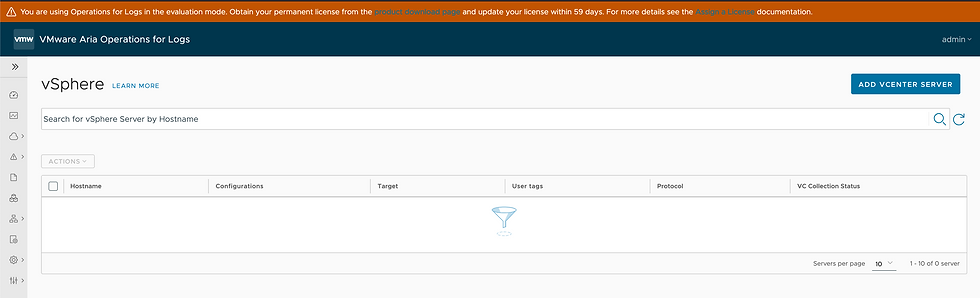
ADD VCENTER SERVER top right.

Input your target vCenter/s, provide credentials, and check both boxes: indicating you'd like to collect vCenter events, tasks, and alarms as well as ESXi Host Syslog. Confirm you can connect successfully and SAVE.
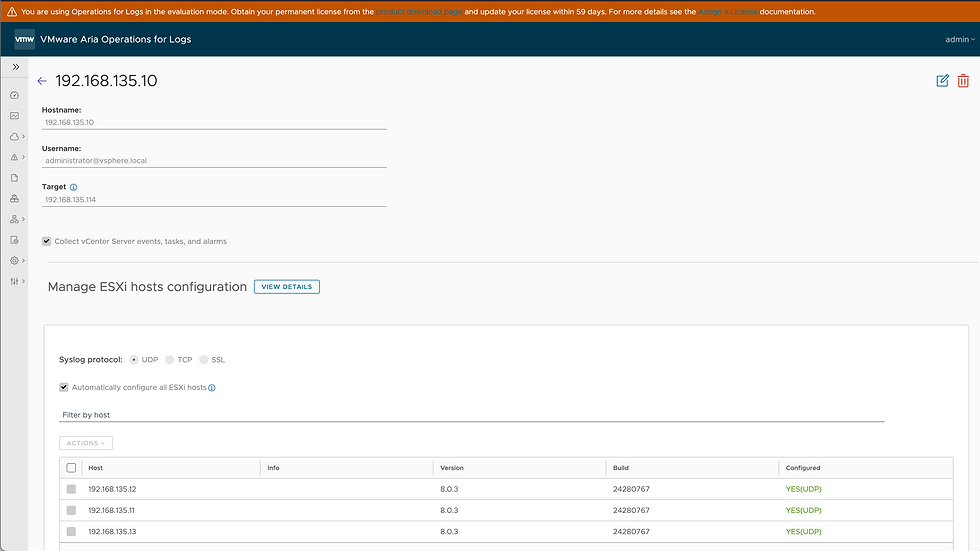
Much more we can do here, but we are now seeing logs!
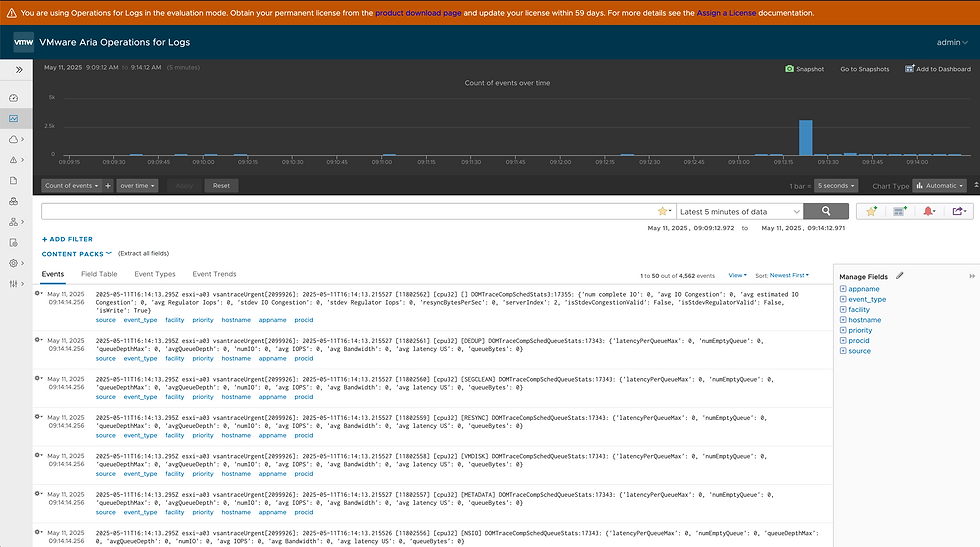




















Comments