VCF Operations Outbound Plugin Certificates
- Brock Peterson

- Sep 20, 2025
- 2 min read
If you're running VCF Operations you've probably seen this notice before.

As directed, clicking on GO TO CERTIFICATES takes you here.

These are your Trusted Certificates, including Outbound Plugin Certificates, Adapter Instance Certificates, LDAP Certificates, and more. For reference, screenshots here are from VCF Operations 8.18.4.
Looking at your Administrative Alerts, you'll notice there is an Alert for this as well.
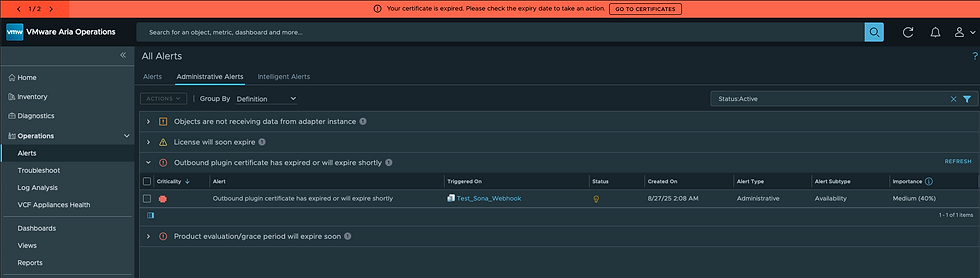
Looking up that Alert Definition you'll find this.

Selecting it will give you the details behind it.

This Alert has three triggering Symptoms, which are based on internally generated Event Messages. The Symptoms look like this.

Question is, what controls these Severities and their thresholds? These can be found in Administration - Global Settings - System Settings.

These are the settings used to define the severity of the internally generated Event Messages for both Adapter Instance and Outbound Plugin Certificate expirations. So if you're wondering what the Alert means when it says "Outbound plugin has exipred or will expire shortly", based on the Alert Symptoms you can assume your Outbound Plugin Certificate has either expired will expire in 5 days or fewer.

Looking at mine again, looks like its either expired or will within the next 5 days, let's look.

As indicated, it's expired, so click the three dots next to it and delete it. Then go to the Outbound Plugin and test the connection to accept the new/updated Certificate.

Now when I click TEST on the Outbound Plugin it'll prompt for acceptance of the new Certificate. As you can see the target is still offering the expired Certificate, so we have some work to do there, but this is how you find and fix expired Outbound Plugin Certificates in VCF Operations.
Comments