Monitor Websites with VMware Aria Operations
- Brock Peterson

- Dec 28, 2022
- 2 min read
Updated: Dec 4, 2025
You want to monitor websites, VMware Aria Operations (formerly vRealize Operations) can help, we'll use Telegraf Agents to do it! Telegraf Agents offer powerful functionality, giving you the ability to do many different things:
Remote Checks allow you to remotely monitor targets via HTTP, ICMP, TCP, or UDP. This blog will focus on HTTP checks of URLs. So, what does that look like?

Telegraf Agents are installed on your VMs. Go to Environment - Applications - Manage Telegraf Agents to see them.

Click the twisty to show details for one of them.

As you can see, this VM has the Telegraf Agent running, but no Custom Monitoring configured. Let's configure an HTTP Check by selecting the three dots next to it, then Add.

This will present a window for our input.

Over on the right hand side, you will see the HTTP Check inputs, hover over each of them for more detail.

I've configured my HTTP Check to perform an HTTP GET against https://www.brockpeterson.com with a five second timeout. Once configured, click SAVE.

The HTTP Check itself is being performed by the Telegraf HTTP Response Plugin and the HTTP Client from within the Telegraf Agent itself.
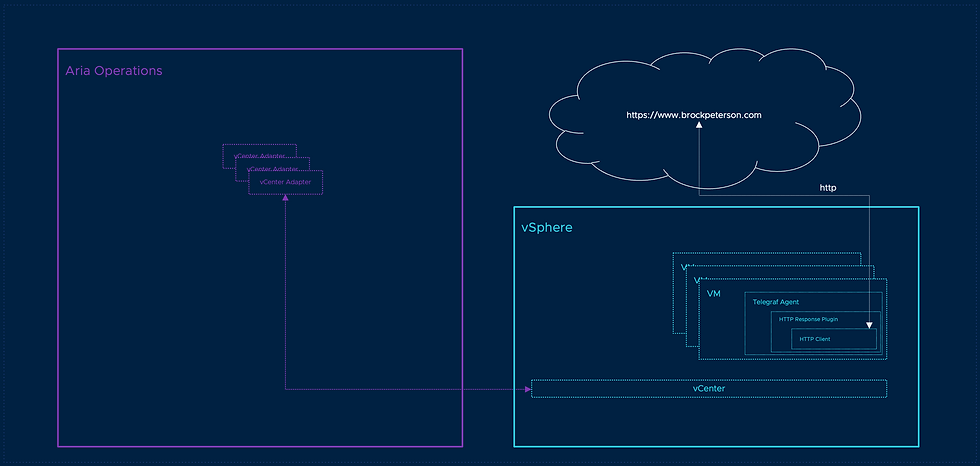
More detailed information on the Telegraf HTTP Response Plugin can be found here.
Back to the VM itself, we can now see the details, including the new objects.

The Telegraf Agent is a child of the VM and the HTTP Check object is a child of the Telegraf Agent. Selecting the HTTP Check object, you can see there are several available metrics, including Response Code, Result Code, and Response Time. This gives us the ability to generate Alerts based on website availability.

Above is a VM with a Telegraf Agent installed, running three different HTTP Checks: one is successful with Response Code 200, two aren't with non-zero Result Codes. Click the three dots top right within each metric chart to create an Alert against it.

Select Create an Alert Definition.

Give the Alert a Name and Description and in this case create an Alert if the HTTP Check Response Code to brockpeterson.com is not 200.
Telegraf Agents are powerful, use them!
Comments