Monitoring Microsoft Active Directory with vROps
- Brock Peterson

- Feb 9, 2022
- 2 min read
Updated: Jan 28, 2024
You're using VMware vRealize Operations (vROps), you'd like to expand it to monitor your Microsoft Active Directory (AD) environment, here's how you do it. There are two options:
Service Discovery Management Pack (SDMP)
Telegraf Agents
We discussed SDMP in a previous blog. SDMP will discover 39 different services out of the box, you can easily add custom services. Once discovered, you will enable service monitoring such that you'll now start seeing metrics for your discovered services. All screenshots here are taken from vROps 8.6.2. Looks like this for one of my Domain Controllers:

SDMP will capture performance and availability metrics for the Active Directory service, which you can create Alerts around. This is the easiest and lightest way to monitor AD with vROps. The more robust solution is to deploy Telegraf Agents.
In another previous blog, we discussed Application Monitoring with vROps, which is done with Telegraf Agents. Out of the box, we can monitor 25 different Applications with Telegraf, including Microsoft AD. Upon installation, the Telegraf Agent will discover AD services running on the VM.

Once discovered, select the three dots to the left of Active Directory, choose Add, and you will be able to name your Telegraf AD Instance.
Once saved, your Agent Instances will look like this, I have two of them.

Let's explore them, click on GO TO DETAILS at the top, which will take you to the VM Summary page, a great place to start.

As you can see, we now have AD Objects and Metrics. If you single click an AD object you will be given details, Health, and any Alerts generated on that object.

Documentation for all supported applications, including AD objects and metrics monitored by the Telegraf Agent can be found here.
The AD objects will be child objects of the VM they sit on, they'll look like this.

These are the six different AD objects captured by the Telegraf Agent. Single click each object and you'll be presented with metrics and properties for that object in the bottom pane.
You may have previously noted Alerts against some of the AD objects as well. All of the application alert definitions are provided by the VMware vRealize Application Management Pack, here are the AD specific ones.

We can create Alerts against any AD objects and metrics the Telegraf Agent has discovered. This is just one of the 25 different applications we can monitor with vROps and Telegraf Agents. If you're interested in seeing more, contact your VMware Account Executive or download a trial here!



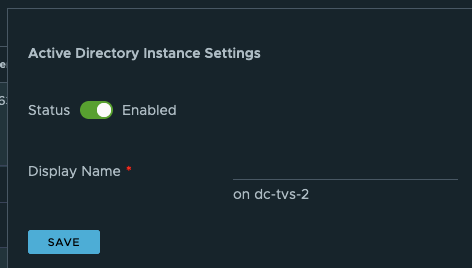
Comments