Monitoring vSAN with VMware Aria Operations
- Brock Peterson

- Jul 11, 2023
- 2 min read
VMware vSAN monitoring has been available in Aria Operations (formerly vRealize Operations) for quite some time. Originally, as a part of the Management Pack for Storage Devices, then its own implementation called the vSAN Management Pack, it's now included in the platform itself (ever since vROps 6.6).
Once you've deployed Aria Operations, you'll notice the following.

The vSAN Management Pack contains all of the content: dashboards, views, reports, and more.
While the vCenter Integration contains the adapter used to collect the data.
I have vSAN data collection enabled for all three vCenters in my environment, you activate it via the vSAN tab. As of Aria Operations 8.10, we now support vSAN Express Storage Architecture (ESA) on vSAN 8.0+ as well, Release Notes can be found here.
Let's explore a vSAN adapter instance that's collecting against a vCenter supporting vSAN ESA.
Select the vCenter Adapter Instance, expand the tab, click the three dots next to the vSAN Adapter Instance and edit. This will reveal your target, credentials, and what you're collecting. Advanced Settings gives you several dials to adjust your data collection, including SMART Data Collection for Cache and Capacity Disks.
Next let's see the data. As of Aria Operations 8.12, there are 13 Dashboards, 63 Views, 162 Alerts, 152 Recommendations, 452 Symptoms, and more.

The three main Dashboards for vSAN are vSAN Performance, vSAN Capacity, and vSAN Configuration.
There are three dashboards related to vSAN Capacity: one for vSAN ESA, one for vSAN OSA, and one for vSAN Stretched Clusters. I only have ESA and OSA in my lab.
Finally, there are three performance related vSAN dashboards: vSAN ESA Performance, vSAN File Services, and vSAN OSA Performance. I don't have any vSAN File Services available, so can't show that one.
Looking into the details of a vSAN ESA Cluster, you can see details, relationships, and metrics from each object type.

vSAN Alerts can be found here, along with their underlying symptoms.

For more information on Aria Operations and its ability to monitor vSAN, check out the Apps & Cloud Management Tech Zone.


















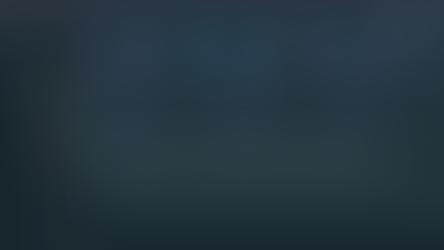


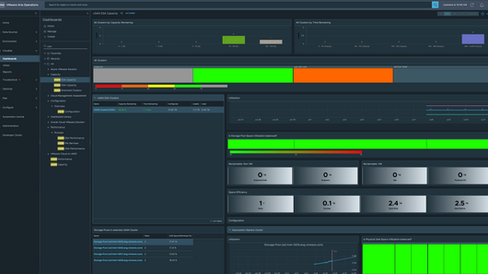






Could you please share dashboard Files.