Notifying Different Groups on the same VMware Aria Alerts
- Brock Peterson

- Oct 12, 2023
- 1 min read
I'm monitoring VM Snapshot Age on all VMs, but I'd like to notify different people on different groups of VMs. In this case, I'd like to notify one group of people for old VM Snapshots on VMs named ABC* and a different group of people for old VM Snapshots on VMs named XYZ*. If I were using Tags, Applications, or Tiers, we could filter on this Criteria and Notify accordingly.

But I'm not and I'd like to use the VM hostname as my filter, which isn't available as a filter from within the Notification itself. It is available from within the Alert Definition though, let's explore.
Here you can see I've defined the Alert to match against both conditions:
Snapshot Age > 30 days
VM Hostname contains vr83
I will use this Alert Definition later in my Notification for VMs containing "vr83". Next let's create another Alert Definition for our other group of VMs.
Here I've defined the Alert to match the following conditions:
Snapshot Age > 30 days
VM Hostname contains vr86
I will use this Alert Definition to filter what I want for the group being notified. The Notification for VMs containing "vr83" looks like this.
I'm using the Standard Email Plugin to make notifications and will send emails to different groups based on my Alert Definitions. Here I'm sending emails to to two teammates for VM Snapshots older than 30 Days on VMs with Hostname containing "vr86".
Whereas, here I'm sending emails to myself for VMs with Hostname containing "vr83" and Snapshots older than 30 days.
You can do the same for any metric/property you want. For more information on VMware Aria Operations, see our Tech Zone site!



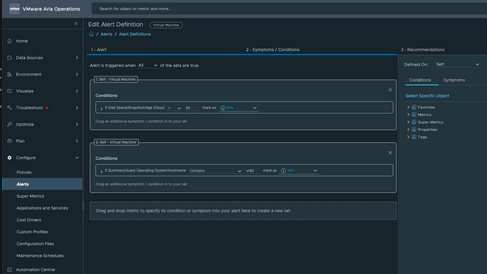

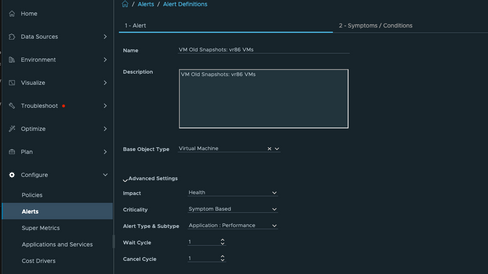






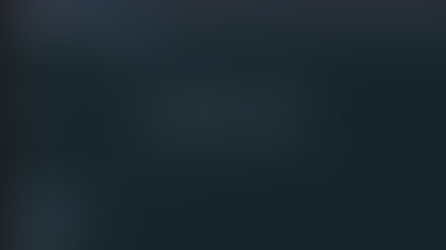















Comments