Rotating vROps Dashboards
- Brock Peterson

- Dec 20, 2019
- 1 min read
Updated: Nov 6, 2025
There are three dashboards I'd like to rotate every few minutes on a large monitor in my workspace. They are:


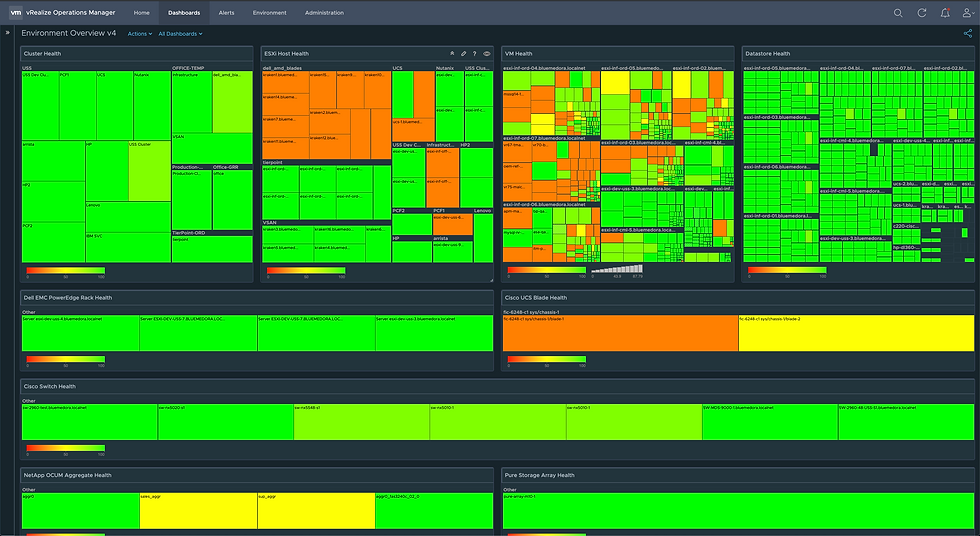
To rotate between these three dashboards do the following:
- log into vROps and go to the Dashboards tab
- select Actions - Manage Dashboards
- select ACTIONS - Reorder/Autoswitch Dashboards

- find the dashboard you want to start with, double click in the Auto Transition column to turn it On, adjust your interval (default is 300 seconds), and tell it which dashboard you'd like to auto transition to

- do this for each dashboard. I'm trying to cycle between three, so I have two more that look like this:


I now have auto-switching enabled between these three dashboards.
Comments