Upgrade VMware Aria Operations 8.10 to 8.12 via the Admin Console
- Brock Peterson

- Aug 28, 2023
- 1 min read
It's been a while since I did one of these, figured I'd share it. In an effort to explore some new management packs included in Aria Operations 8.12, I'm upgrading one of my standalone labs. Meaning, I won't be using Aria Lifecycle to upgrade, let's go!
First, let's grab the upgrade PAK and the pre-assessment tool from Customer Connect.

I've downloaded the Pre-Upgrade Assessment for Upgrading 8.10.x. Once downloaded, let's run the Assessment, which you do by applying that PAK file.
Back on the Software Update, looks like it's done.

The Assessment output is a Support Bundle, so go there to download.

Select the Support Bundle and the Download icon, which will download a ZIP file, mine looks like this.

Unzip it, then double click the index.html in in the apuat-data/report folder, mine looks like this.

Double clicking it shows the Assessment.

All of this is documented here. Looks good, let's upgrade!
Once done, the Admin UI will indicate as much.
You can confirm the upgrade completed via the About page as well.

And we're done! I upgraded this lab to explore some out of the box content in 8.12, which we will explore in our next blog. For more information, check out the VMware Cloud Management YouTube Channel!





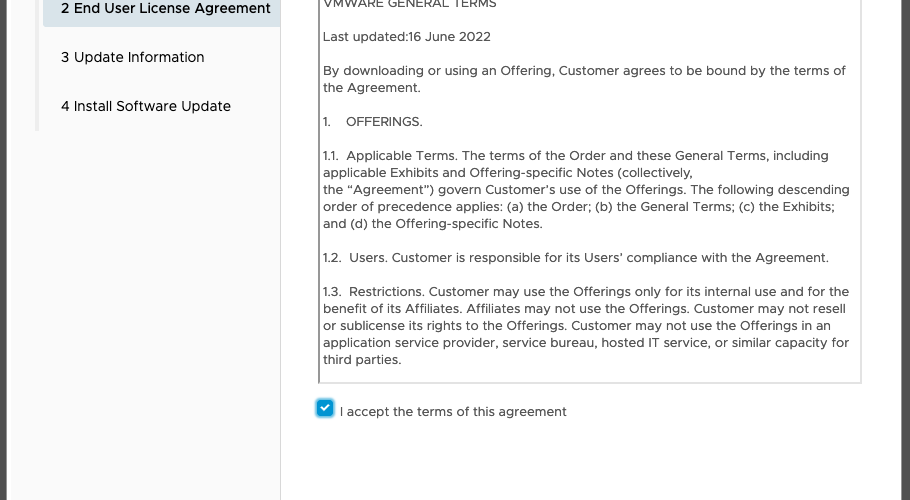






















Comments