VMware Aria Operations 8.12.1 HF5
- Brock Peterson

- Oct 2, 2023
- 1 min read
There were several VMware Aria Operations Hot Fixes released last week:
8.12.1 HF5: https://kb.vmware.com/s/article/94625
8.12.0 HF5: https://kb.vmware.com/s/article/94625
8.10.2 HF9: https://kb.vmware.com/s/article/94624
8.6.4 HF11: https://kb.vmware.com/s/article/94623
I'm running Aria Operations 8.12.1 HF3, so will apply 8.12.1 HF5. I'll apply to one environment via the admin UI and another environment via Aria Lifecycle Manager. First, let's do the admin UI, log in and take your Cluster offline.

Once complete go to Software Update and click INSTALL A SOFTWARE UPDATE

Add the .pak file you've downloaded from Customer Connect and work your way through the prompts.
Once done you can confirm successful application here.

You can also confirm via the About page from the regular UI.

Next, let's do another environment via Aria Lifecycle Manager. Whenever I do these, I check for Aria Lifecycle Manager updates first via Settings - System Upgrade - CHECK FOR UPGRADE.
No upgrades available, next let's check for updated Product Support Packs.
Back to Settings, go to Binary Mapping - Patch Binaries - CHECK PATCHES ONLINE
Click the download arrow next to it on the right, which will download the HF and make it available for application. Once downloaded you'll have a little green circle with a check mark in it like I have above.
Go to Environments - select your environment - Operations tab - three dots - Patches - Install Patch.
Once done, check the About from your regular UI to confirm the build number.

And we're done! For more information on Aria Operations Patches and others, check your Customer Connect Portal.









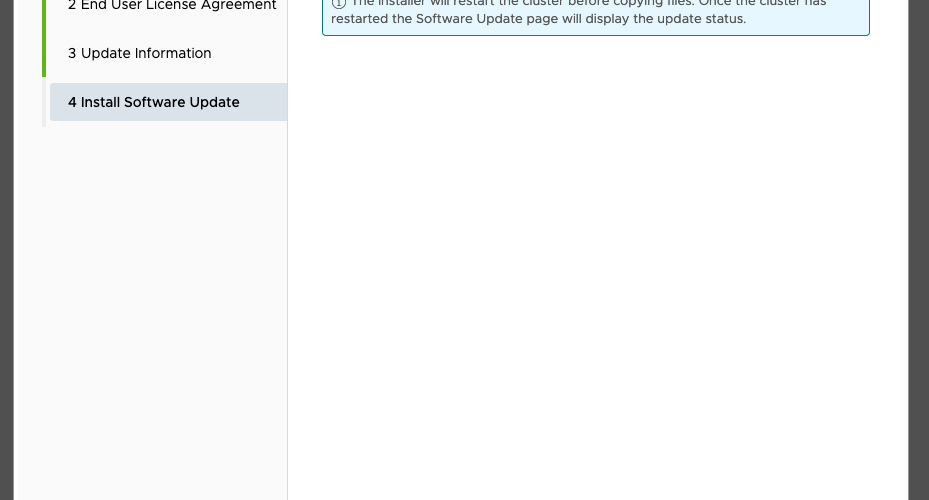









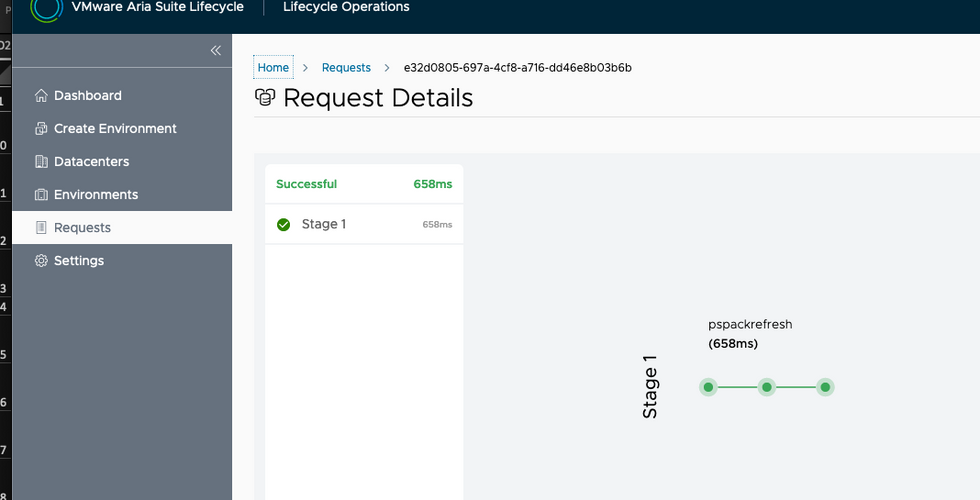



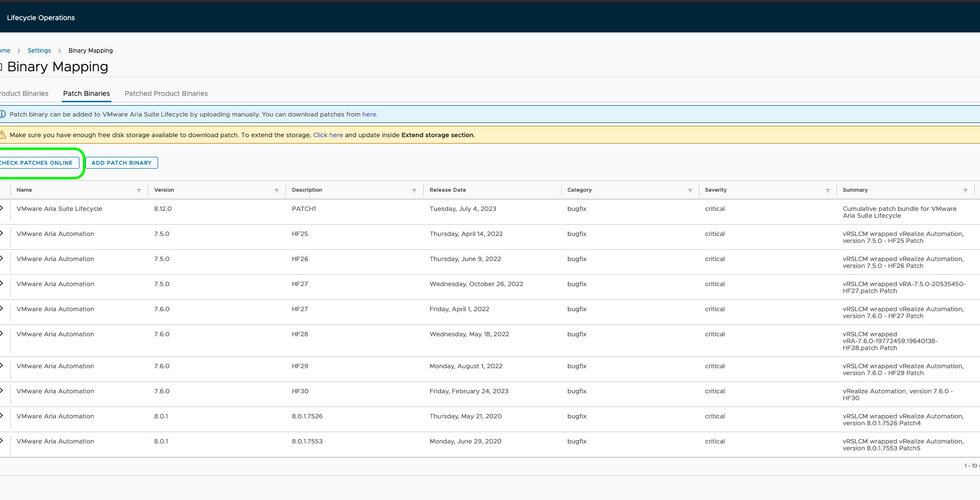







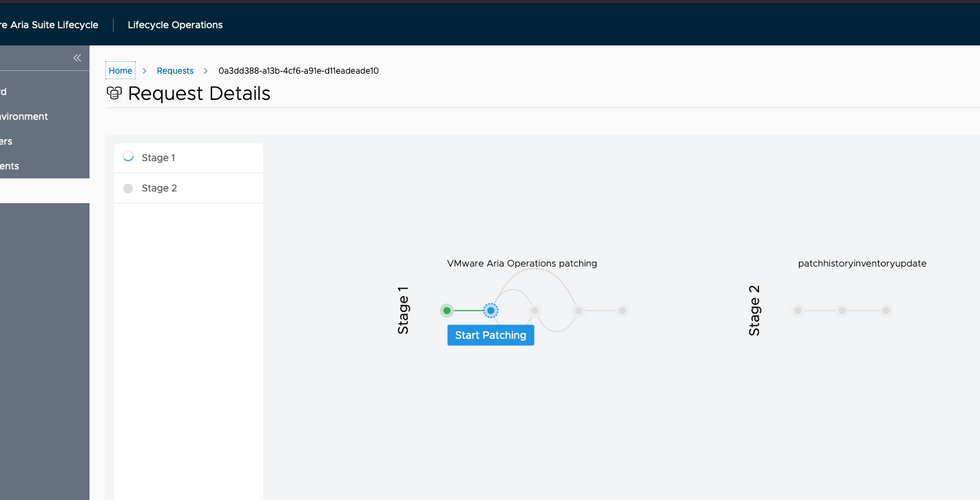


Comments