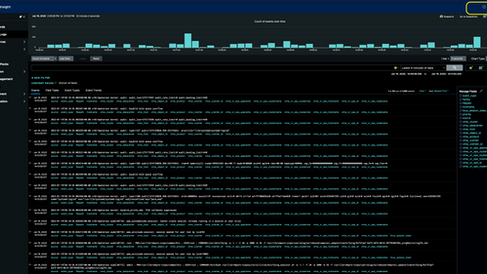VMware Aria Operations for Logs Authentication using Microsoft Active Directory
- Brock Peterson
- Jan 19, 2023
- 1 min read
Updated: Apr 18, 2024
VMware Aria Operations for Logs (formerly vRealize Log Insight) is up and running and I've been logging in directly with the local admin account. I'd prefer to use my Microsoft Active Directory (AD) credentials, how do I tell Aria Operations for Logs to use AD?
First, log into Aria Operations for Logs, go to Configuration - Authentication - Active Directory and toggle on the Enable Active Directory support button and enter your AD information.

There are three Connection Types available from the dropdown:
Standard: uses port 389 for non-SSL and port 636 for SSL
Global Catalog: uses ports 3268 for non-SSL and port 3269 for SSL
Custom: users a custom port as specified.
By default, SSL will be used. If an SSL connection can't be established, a non-SSL connection will be attempted. If you've selected the Require SSL box, only SSL will be used.
Also note the Username, it is not prefaced with the domain. Once ready click TEST CONNECTION to confirm your settings. As you can see above, mine was successful.
Back at our login screen we now have a dropdown for Active Directory, but you'll notice we still can't log in.

We must our AD Group to Aria Operations for Logs via Management - Access Control - Users and Groups.

Select NEW GROUP under Directory Groups at the bottom.

Provide the AD Domain and AD Group Name you want to bind to. Here you will also assign roles. One done click SAVE.
Back at our login screen, we now give it our AD credentials and are able to login.
Aria Operations has a similar integration with AD, check it out here, enjoy!