vROps SNMP Plugin and ServiceNow
- Brock Peterson

- Jun 30, 2020
- 2 min read
Updated: Apr 8, 2024
Let's send vROps Alerts out to the world! VMware provides several different ways to do this, they are called Outbound Settings under Administration - Management. I think of them as bridges from the source (vROps) to the destination. VMware provides documentation around each, I will use this (https://docs.vmware.com/en/vRealize-Operations-Manager/8.1/com.vmware.vcom.core.doc/GUID-5E26AB4D-6F66-4460-AB3F-BCF81C7F3F52.html) as a source and summarize here.
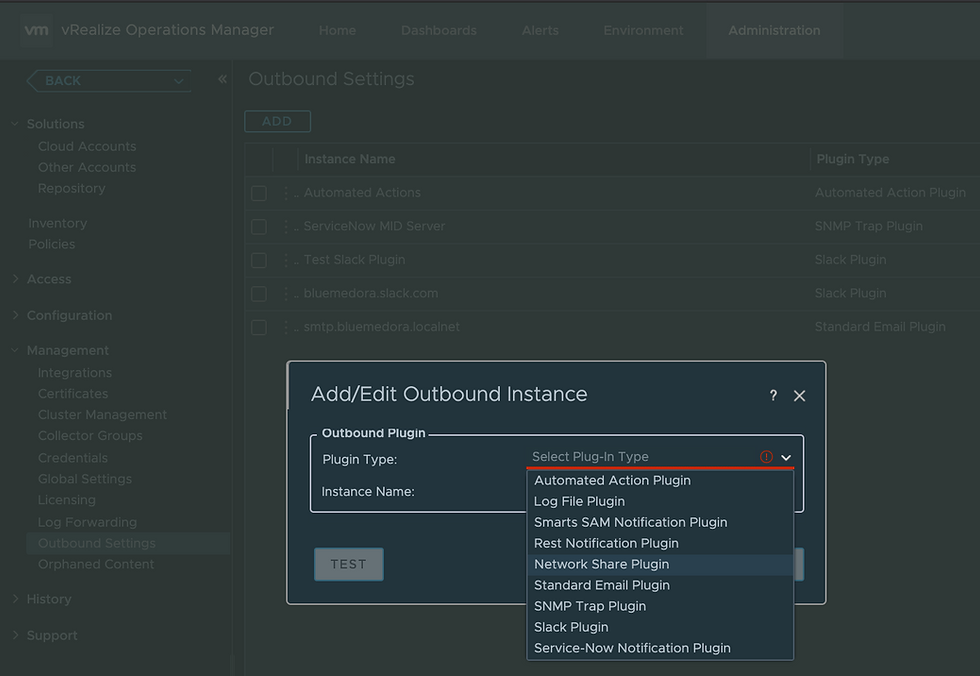
1. Automated Action Plugin - the Automated Action Plugin is enabled by default and
is what you use to take actions on alerts.
2. Log File Plugin - the Log File Plugin allows vROps to log alerts to a file on each of your vROps cluster nodes. If vROps is a multiple node cluster, each node processes and logs the alerts for the objects that it monitors. You then use other applications to filter and manage the logs.
3. Smarts SAM Notification Plugin - the Smarts SAM Notification Plugin allows the user to send vROps alert notifications to EMC Smarts Server Assurance Manager.
4. REST Notification Plugin - the REST Notification Plugin allows the user to send vROps alerts to another REST-enabled application where you built a REST Web service to accept these messages.
5. Network Share Plugin - the Network Share Plugin allows the user to configure vROps to send reports to a shared location. The Network Share Plugin supports only SMB version 2.1.
6. Standard Email Plugin - the Standard Email Plugin provides Simple Mail Transfer Protocol (SMTP) functionality to email vROps alerts to support staff.
7. SNMP Trap Plugin - the SNMP Trap Plugin allows you to send vROps alerts to a destination via SNMP.
8. Slack Plugin - the Slack Plugin allows you to forward vROps alerts to Slack channels.
9. Service-Now Notification Plugin - the Service-Now Notification Plugin allows you to send vROps Alerts to ServiceNow as Incidents. That is, the alert in vROps becomes an Incident in ServiceNow.
I want to send vROps alerts to ServiceNow as events/alerts, not incidents, which is what the out of the box Service-Now Notification Plugin does. I'd like to call ServiceNow rules against these events/rules, rather than just open Incidents directly. So, I used the SNMP Trap Plugin, this is what I did:
1. Deploy a MID Server for ServiceNow, this will act as your gateway between vROps and ServiceNow.
2. Enable SNMP traps on that MID Server: https://docs.servicenow.com/bundle/orlando-it-operations-management/page/product/event-management/task/t_EMSNMPTrapEvent.html 3. Configure an Outbound Setting using the SNMP Trap Plugin, pointed at your MID server. Mine looks like this:
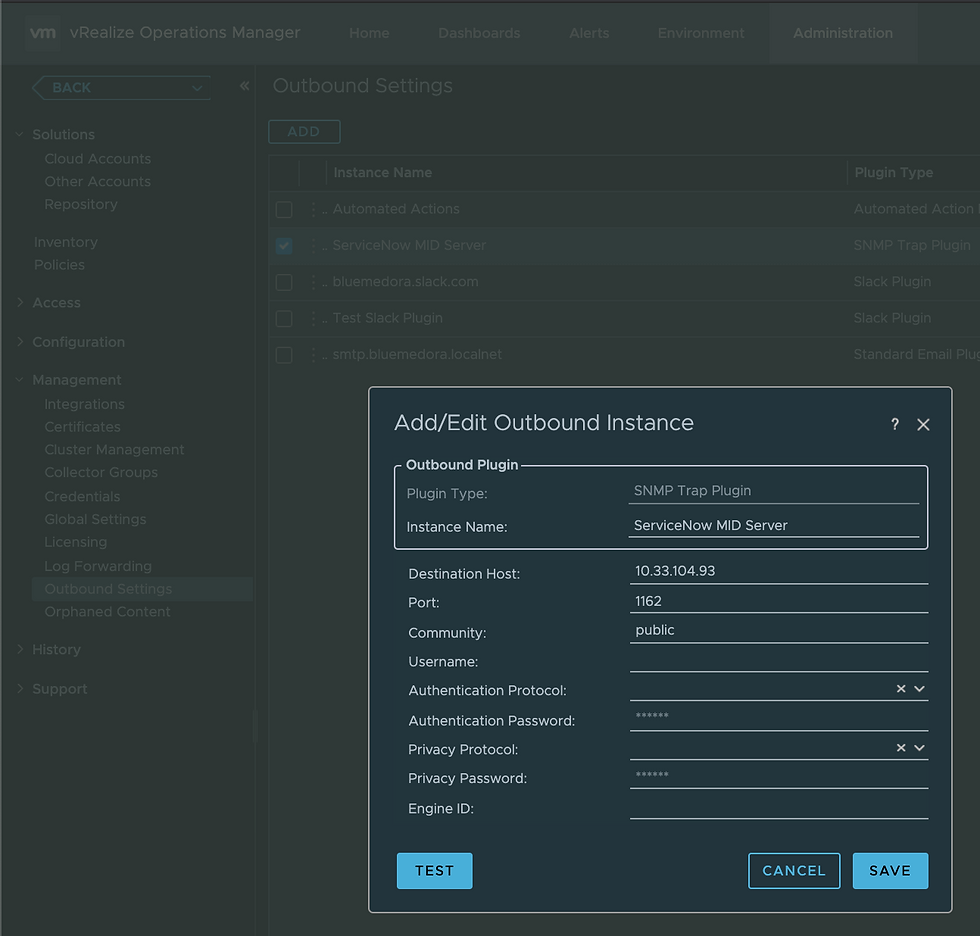
4. Configure a Notification Setting using the SNMP Trap Plugin method pointed at your Outbound Setting Instance above. Mine looks like this:
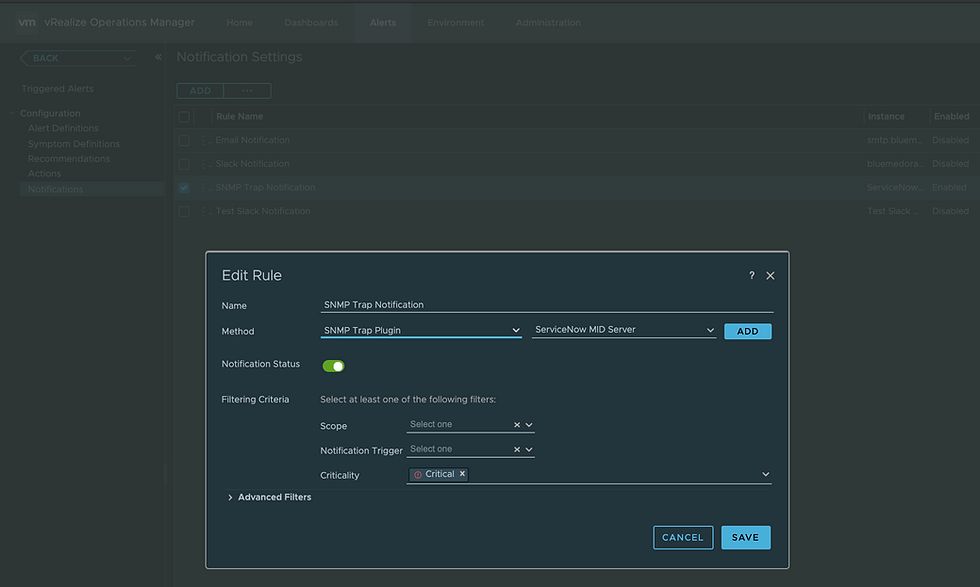
5. I am now forwarding all Critical vROps Alerts to ServiceNow and they are showing up as Events, rather than Incidents.
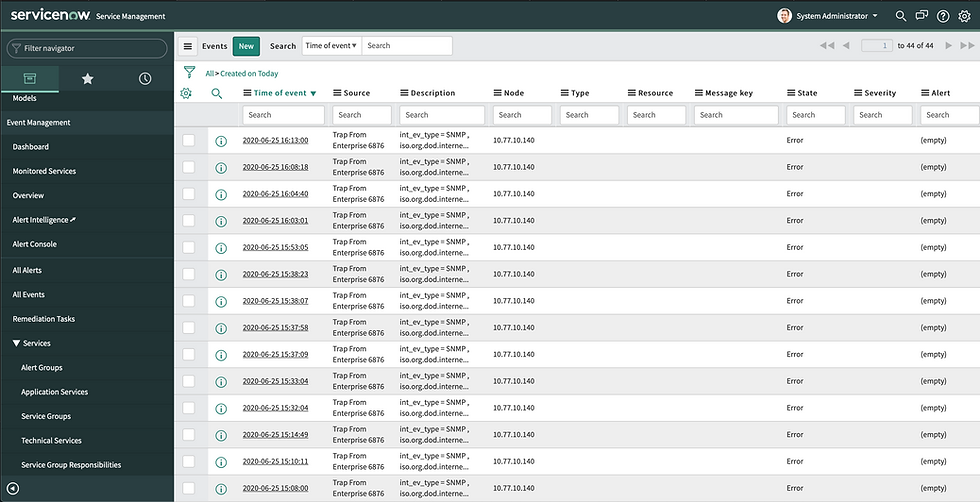
Comments