Aria Operations for Logs 8.16.1
- Brock Peterson

- Jun 19, 2024
- 1 min read
Updated: Dec 14, 2025
Aria Operations for Logs 8.16.1 dropped today, here are no new features in this release, but dozens of CVEs are addressed. The formal Release Notes can be found here. Let's upgrade!
As indicated in the KB above, here are the Prerequisites
Create a snapshot or backup copy of the VMware Aria Operations for Logs virtual appliance(s)
Obtain a copy of the VMware Aria Operations for Logs upgrade bundle .pak file for the release you are upgrading to
Verify that you are logged in to the VMware Aria Operations for Logs web user interface as a user with the Edit Admin permission. The URL format is https://log-insight-host, where log-insight-host is the IP address or host name of the primary node of the VMware Aria Operations for Logs virtual cluster.
Make a note of any nodes you are upgrading that are in maintenance mode. Ensure you take all nodes out of maintenance mode prior to the upgrade. When the upgrade is finished, you may move them from the state Connected to Maintenance mode.
Let's first take a Snapshot of the Logs Primary Node.

Next, log into the Broadcom Support Portal and download the upgrade binaries.

Now, log into the Logs UI and go to Management - Cluster - UPGRADE CLUSTER.

Point it at the binaries you downloaded.

Click UPGRADE and follow the prompts.
Once complete, it'll show like this.
Took less than 5m and my Worker Nodes were also upgraded.




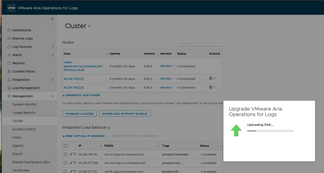






Comments