VMware Aria Operations Management Pack for Aria Automation Orchestrator
- Brock Peterson

- Oct 13, 2023
- 1 min read
Updated: Apr 29, 2024
This is a follow-up to our previous blog on VMware vRealize Operations Actions.
For the purposes of this blog, I am running everything on-prem, and will be attaching the Aria Operations Automation Orchestrator adapter instance to my Aria Automation embedded Orchestrator, but stand-alone instances of Orchestrator and Cloud Extensibility Proxy (CEP) embedded instances of Orchestrator are also supported, documentation here. I picture it like this.

I'm running Aria Operations 8.12.1 HF5 and Aria Automation 8.13. I upgraded the Orchestrator Management Pack to the latest, which is 3.3. I've configured an adapter instance to connect to my Automation embedded Orchestrator.

There are three authentication types available, we'll use the Automation Credential, indicative of an Automation embedded Orchestrator. The other two are for The CEP embedded Orchestrator (top one) and stand-alone Orchestrators (second one).

Before installing and configuring the Orchestrator Management Pack, your ACTIONS dropdown for objects will look like this.

Once the Orchestrator Management Pack has been configured, yours list will get longer, including Orchestrator Workflows.

But there 300+ Workflows available, you can see them here.

To make a Workflow available as an action do this.
Find the Workflow, create the Action, bind it to an Object Type, then confirm via the ACTIONS dropdown. This is a great way to make Workflows available to end users for things like Snapshots, reboots, and more. You can do the same for any custom Workflow as well, for more information see our TechZone site!







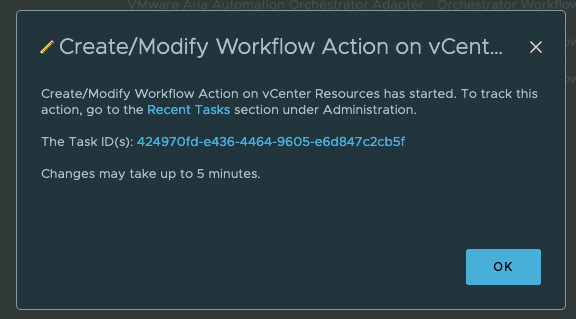




I cant download Orchestrator Management Pack, can u help me?