Adding Aria Operations and Operations for Logs into a freshly deployed Aria Suite Lifecycle Manager
- Brock Peterson

- May 18, 2025
- 1 min read
Updated: Aug 21, 2025
Last week we deployed Aria Operations and Aria Operations for Logs stand-alone (without Aria Suite Lifecycle Manager). We also deployed Aria Automation via the Aria Suite Lifecycle Manager (ASLCM) Easy Installer. Let's add our Operations and Logs deployments to ASLCM so we can manage from there going forward. Here's how.
Log into your ASLCM instance and go to Lifecycle Operations.

From there go to Environments and specifically the environment you built as part of the Easy Installer deployment.

Select the 3 dots top right and Add Product.

We're going to import existing deployments for Operations and Logs, once chosen click NEXT.
Verify your settings and SUBMIT.

You will be bumped out to Requests to show progress.

Mine finished pretty quickly (30s or so). Back on tohe Environments tab you'll notice your Environment tile now includes Operations and Operations for Logs.

View DETAILS will now show three tabs: Automation, Logs, and Operations.

You can now apply patches, upgrade these products, manage Certificates, and more from ASLCM for your entire Aria environment. Enjoy!

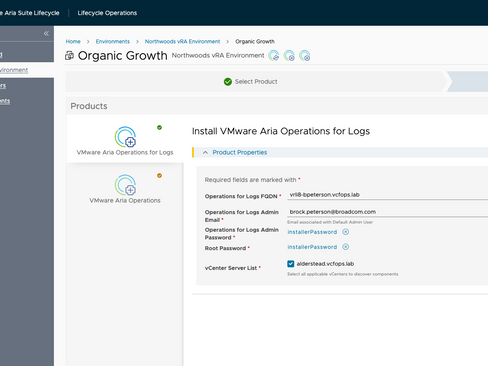


Comments